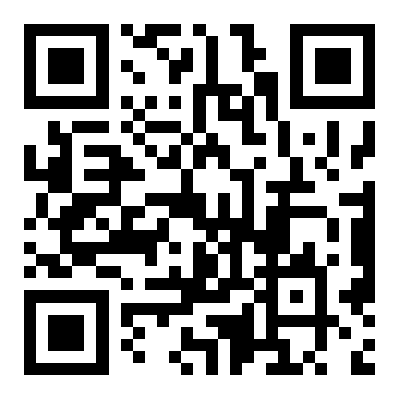相关文章
uniApp自适应手机屏幕高度
因为750rpx就是手机的宽度了,所以手机屏幕宽度就不说了 // 获取屏幕高度用res.screenHeightlet _this this;uni.getSystemInfo({ //异步获取。success(res) {_this.phoneHeight res.windowHeight;//窗口高度}});
建站知识
2025/3/12 3:31:57
QT程序 实现自适应屏幕分辨率
通过在main函数中加入代码:
QApplication::setAttribute(Qt::AA_EnableHighDpiScaling);
实现自适应屏幕分辨率。
建站知识
2025/3/12 3:26:27
关于Element手机屏幕自适应限制问题
media screen and (max-width: 768px) {.count-all {/* 在屏幕宽度小于768px时的样式 */flex-direction: column;}.countOne {/* 在屏幕宽度小于768px时的样式 */width: 100%;}} 最大宽度的限制:用于手机横屏、竖屏切换的限制
表单限制:
<el-row>…
建站知识
2025/1/23 22:36:44
HTML5 移动页面自适应手机屏幕四类方法
1、使用meta标签:viewport
H5移动端页面自适应普遍使用的方法,理论上讲使用这个标签是可以适应所有尺寸的屏幕的,但是各设备对该标签的解释方式及支持程度不同造成了不能兼容所有浏览器或系统。 viewport 是用户网页的可视区域。翻译为中文可…
建站知识
2025/1/23 22:45:55
图片自适应手机屏幕大小
后台编辑公告中包含图片
在html里面插入图片,如果想让图片自适应屏幕的小而不是宽高固定不变可以在css代码里加入img { height: auto; width: auto\9; width:100%; } width:auto;是宽度自动的意思。\9是hack css 的一种写法,这种在正常css代码后面加&qu…
建站知识
2025/1/23 22:34:25
vue h5自适应屏幕
使用postcss-px-to-viewport-8-plugin插件
1.安装
yarn add -D postcss-px-to-viewport-8-plugin
or
npm install -D postcss-px-to-viewport-8-plugin2.使用 在根目录(和package.json文件同级)创建postcss.config.js文件
// postcss.config.js
module.exports {plugins: {…
建站知识
2025/1/23 22:36:08
H5自适应屏幕分辨率大小
<!doctype html> <html> <head> <meta charset"UTF-8" /> <meta name"viewport" content"widthdevice-width,initial-scale1,minimum-scale1,maximum-scale1,user-scalableno" /> <title>移动h…
建站知识
2025/1/23 22:30:49